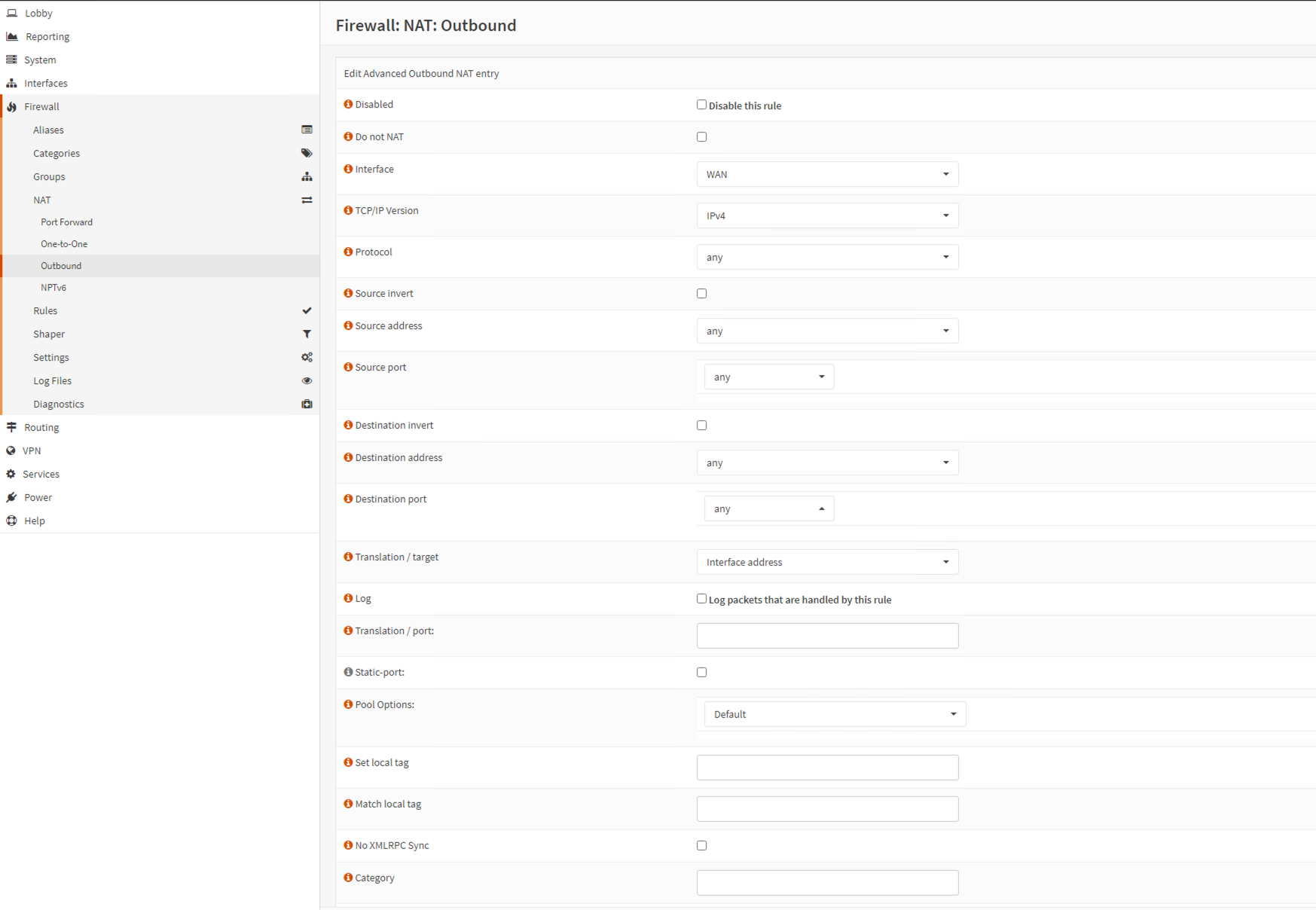What am I trying to do?
As per the diagram above, OPNsense is the gateway and firewall that allows all internal networks to talk to the internet. I have few logical L2 networks configured in NSX and I want them to talk to the internet and physical networks (vlan 20, vlan 30) connected to OPNsense.
- Routing information will be exchanged between NSX and OPNsense using BGP.
- BFD will be used to detect any faults between NSX and OPNsense.
After configuring BGP and BFD in OPNsense and NSX, all logical L2 networks configured in NSX will be able to go out to the internet and be able to talk to the other networks connected to OPNsense.
NSX-T Configuration
Lets review the NSX configuration first.
- NSX Version: 4.1.2.1.0.22667789
- Two Edge Nodes for an Active/Active configuration.
- Edge nodes are uplinked to vlan 10 - 172.16.0.x/22
Tier-0 Gateway Configuration
Two external interfaces:
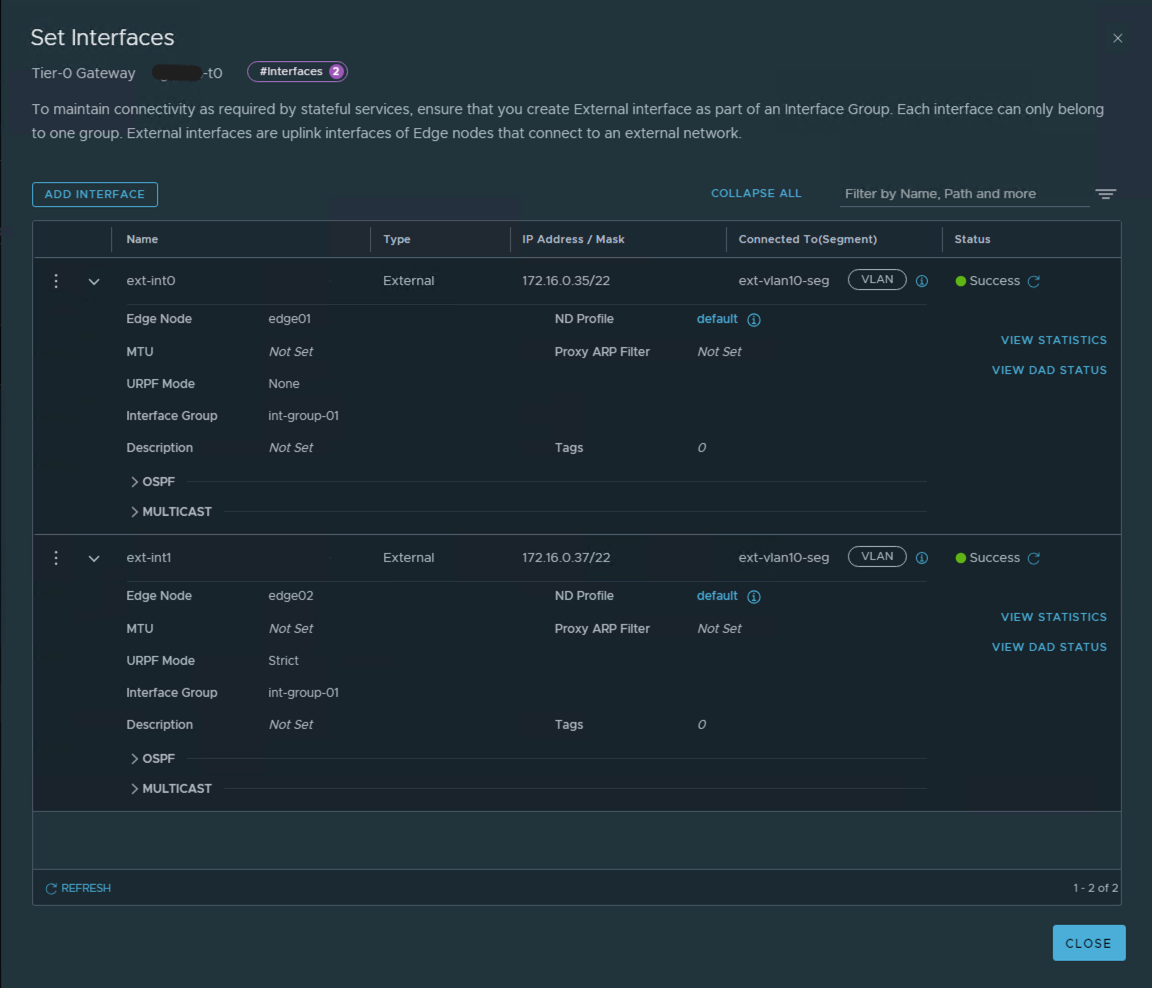
Configure a default static route to the OPNsense Router
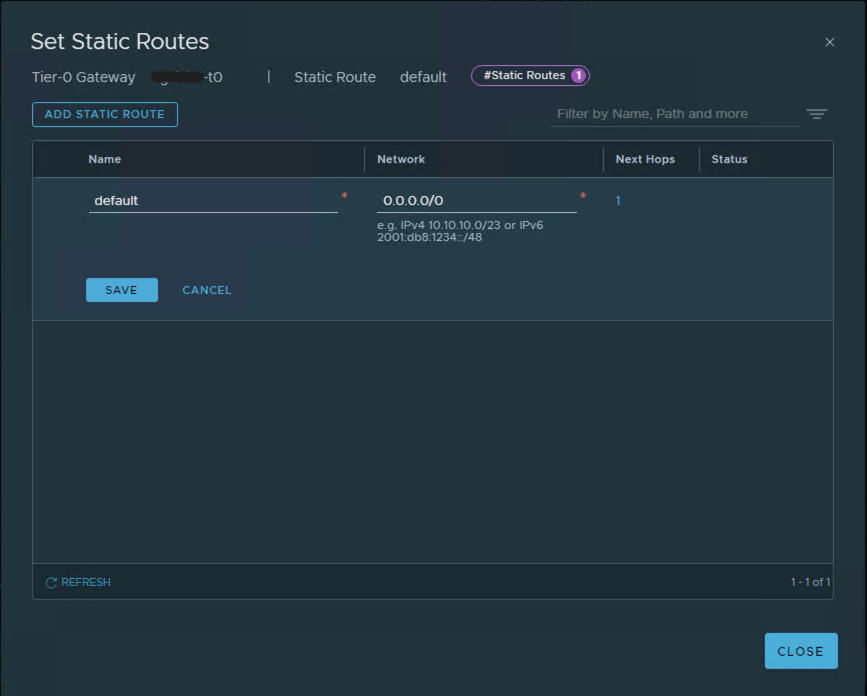
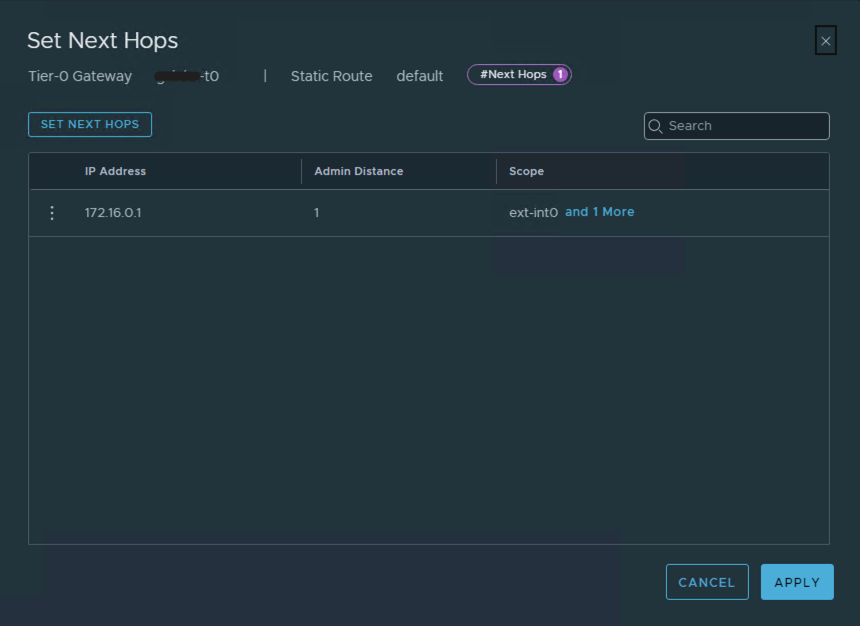
BGP and BFD configuration
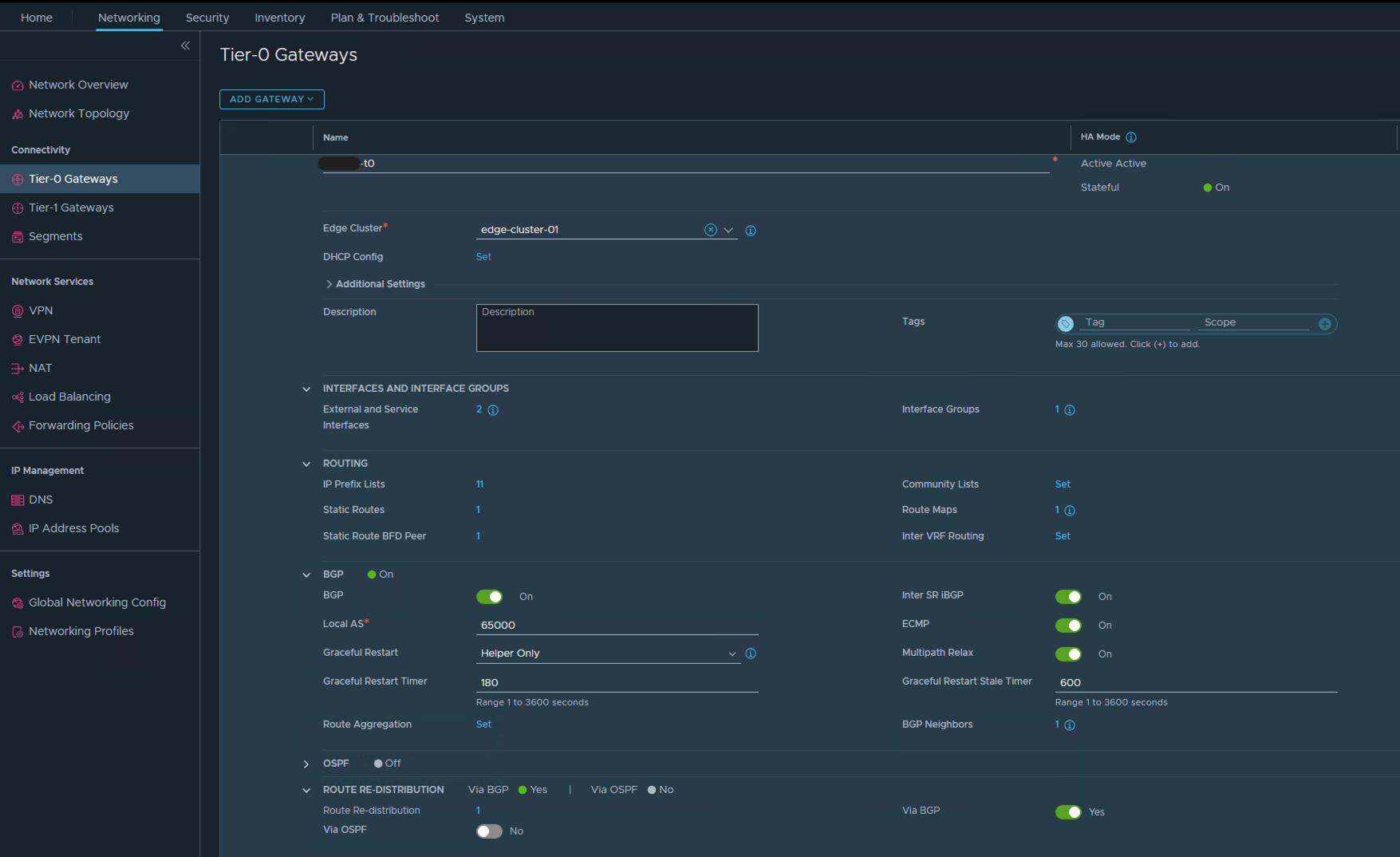
BGP Neighbor Config
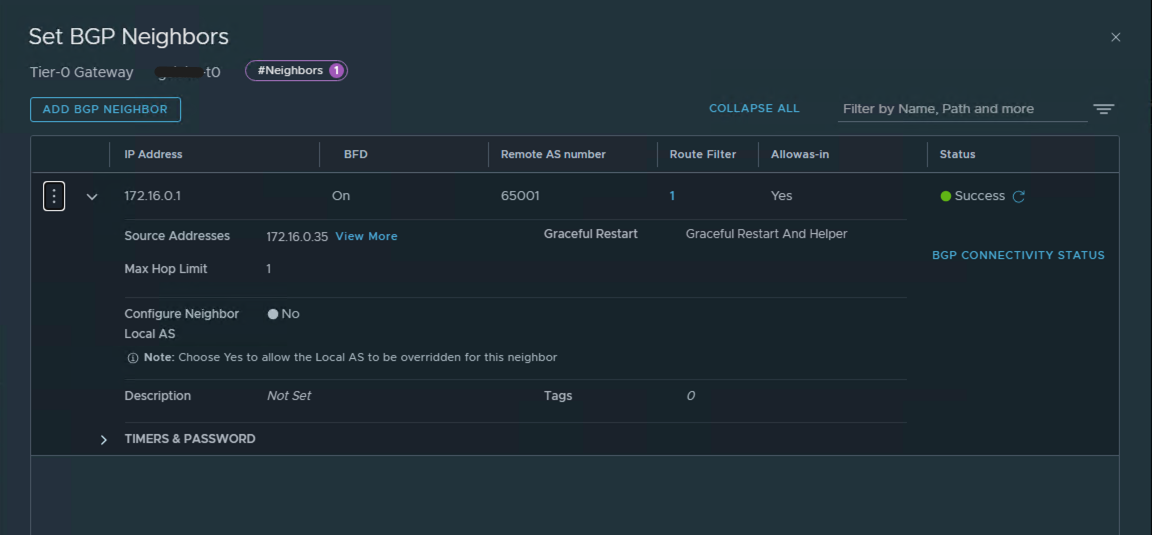
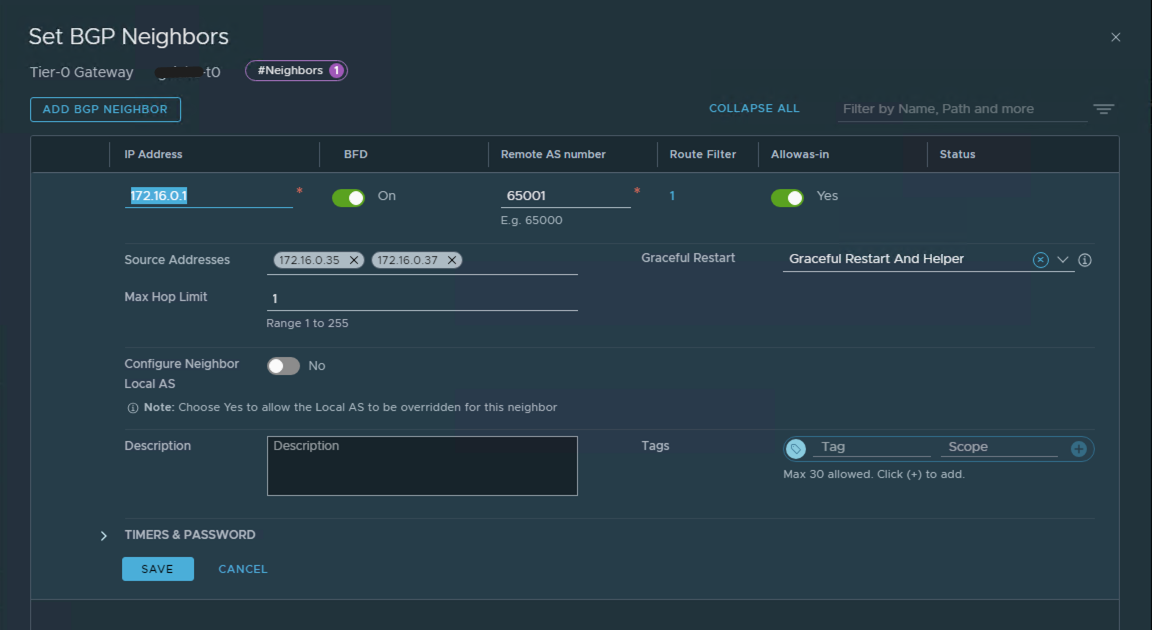
Opnsense Configuration
Install the FRR package in OPNsense
Go to System->Firmware->Plugins and install the os-frr package.
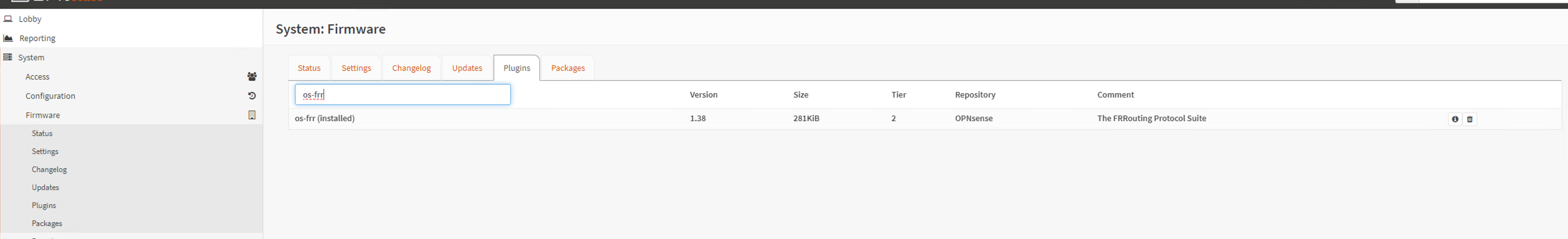
Configure BGP and BFD in OPNsense
Go to Routing->General->Enable->Save->Start/Restart Service.
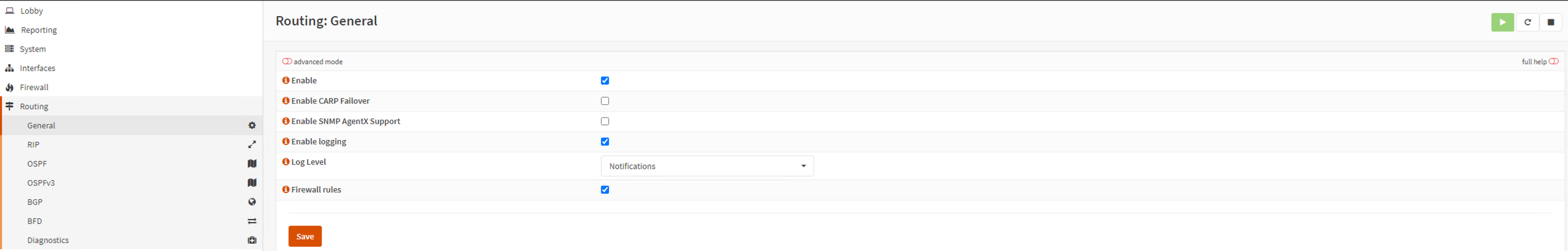
Go to Routing->BGP->General->enable->Enter BGP AS Number(For eg. 65001)
Set Route Redistribution to “Connected routes(directly attached subnet or host)” and “Statically configured routes”
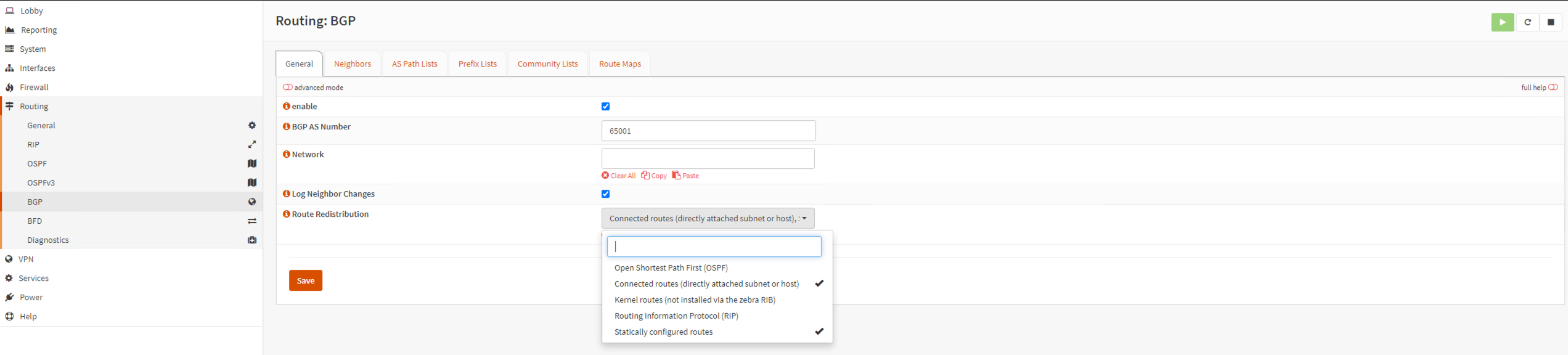
Go to Routing->BGP->Prefix lists->Check Enabled
Description: Allow Any
Name: OPNsense-any
Number: 10
Action: Permit
Network: any
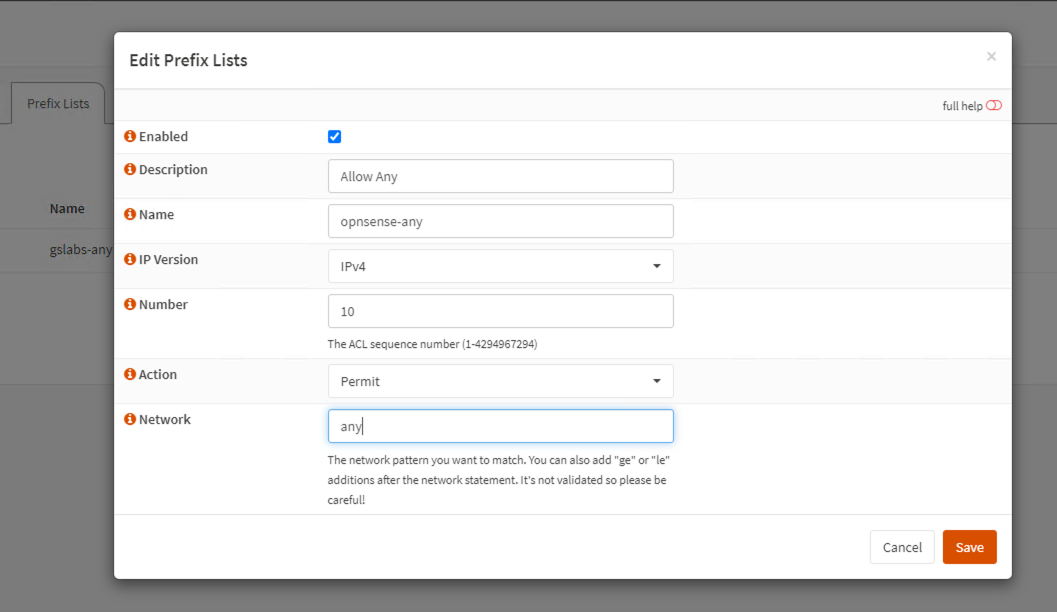
Go to Routing->BFD->Check Enable
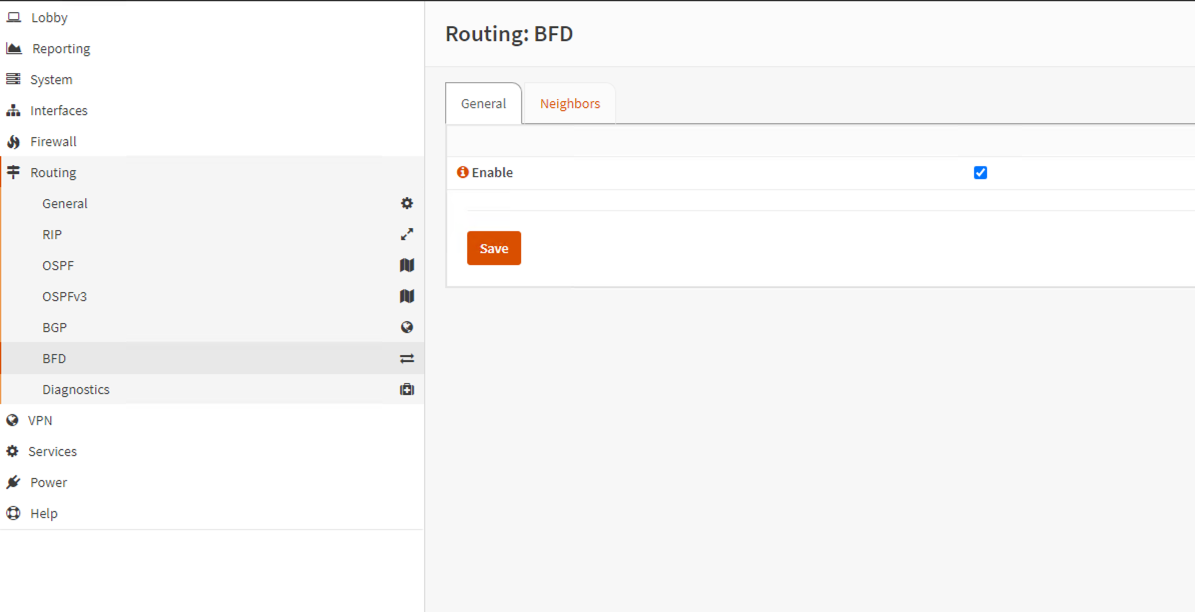
Go to Routing->BFD-> + -> Check Enabled and enter Peer-IP->Save
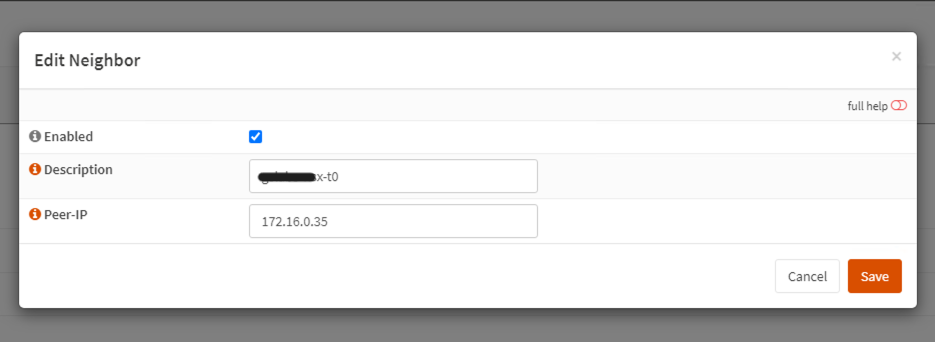
Go to Routing->BGP->Neighbors-> Add(+)->Save
Description: nsx-t0
Peer-IP: IP configured in the t0 router
Remote AS: AS Number configured in the t0 router
BFD: Enable
Prefix-List In: OPNsense-any
Prefix-List Out: opnsens-any
Route-Map: In: Allow-All
Route-Map Out: Allow-All
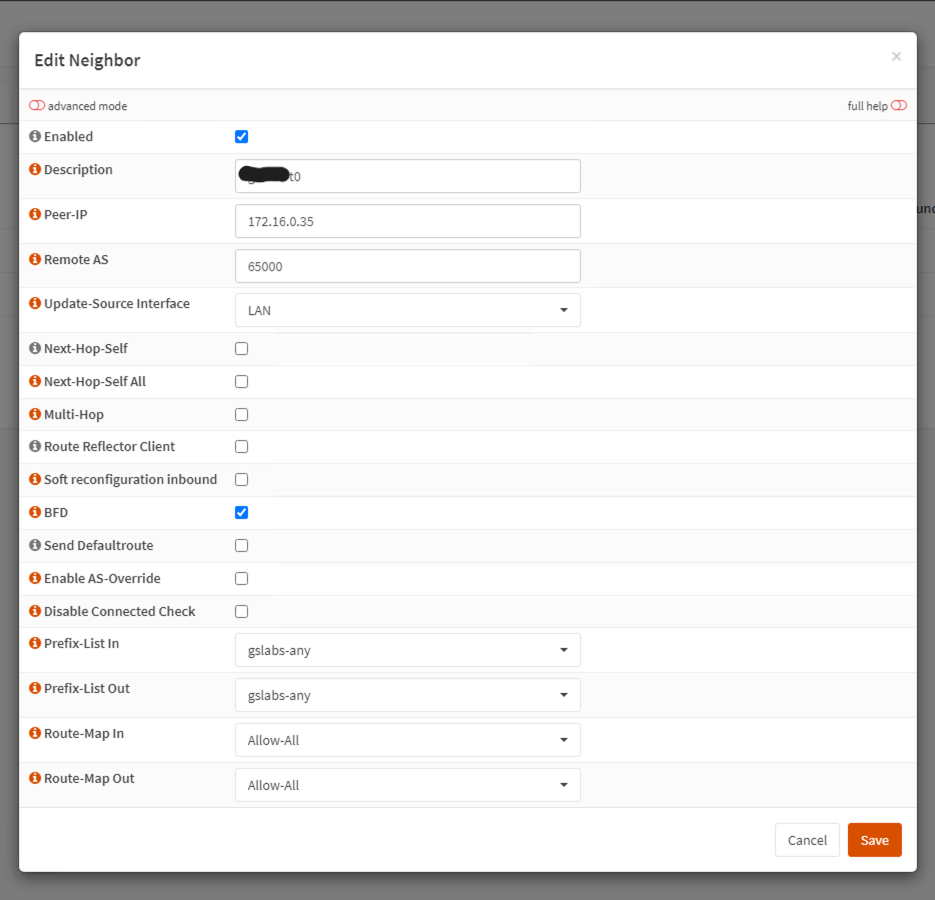
Configure NAT for nsx networks to go out to the internet on the WAN Interface.
NSX networks in my lab are in the subnet 192.168.0.0/16
Go to Firewall->NAT->Outbound->Add("+")->Save
Interface: WAN
Protocol: any
Source address: Single host or Network. 192.168.0.0/16
Source port: any
Destination address: any
Destination port: any
Translation/ target: Interface address